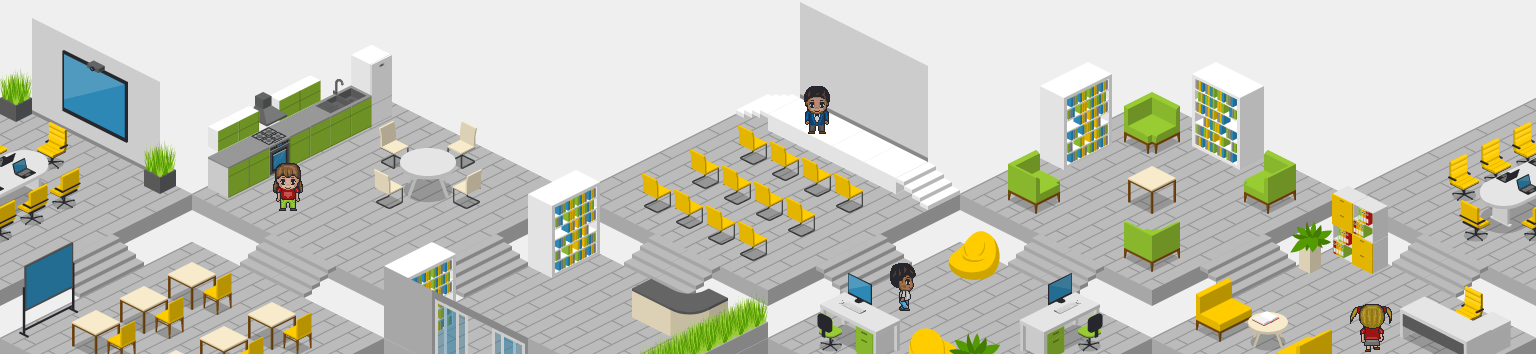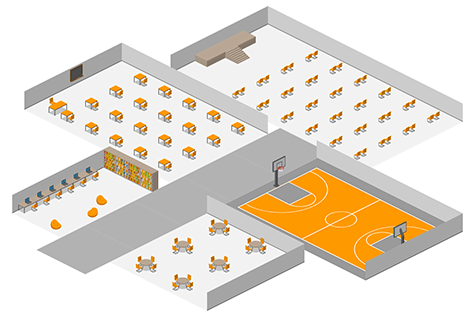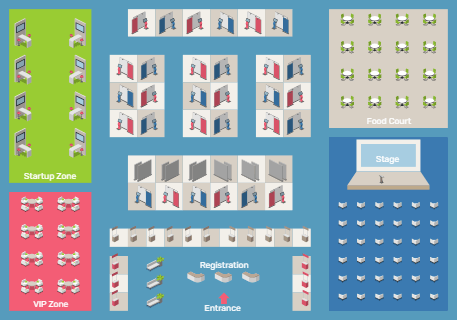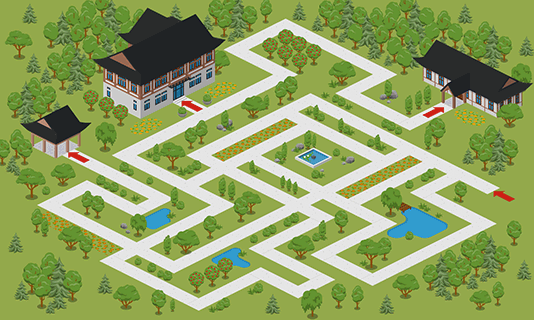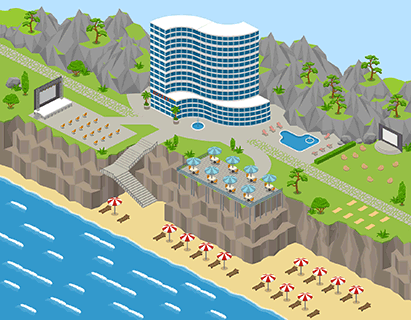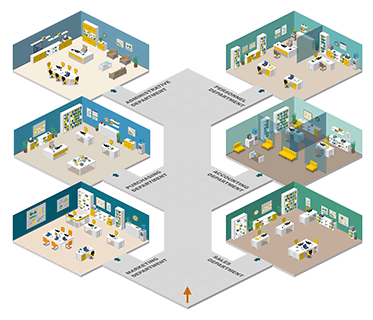Gather Town is a video-calling space that lets multiple people hold separate conversations in parallel, walking in and out of those conversations just as easily as they would in real life.
With the help of Icograms Designer, you can create an isometric (3D-looking) map and integrate it into Gather Town as a background image for organizing conferences, meetings, lessons, parties, remote work, and other events.
All our graphics are vector-based but created with a pixel grid. Even though the grids in Icograms and Gather Town may appear different at first glance, they are exactly the same. Both grids have the same position of the main points and the same distance between them of 32px. For best results, we recommend putting most of our objects on a 200% scale, but you can scale them as needed.
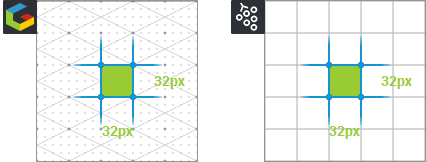
When creating a background for Gather Town, consider the distance between objects (impassable tiles). Leave enough free space between the main points so that avatars can navigate through. To move diagonally, avatars must take two steps horizontally and one step vertically.
![]()
Using Icograms Designer, you can create not only a background but also a foreground, as shown in the image below (remember to make the background of the foreground image transparent).