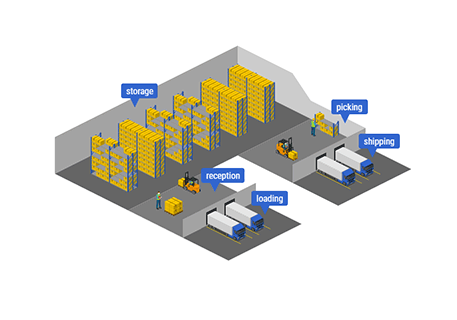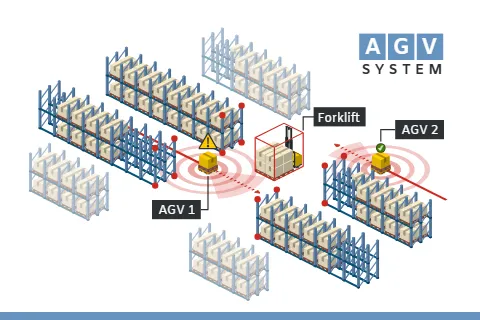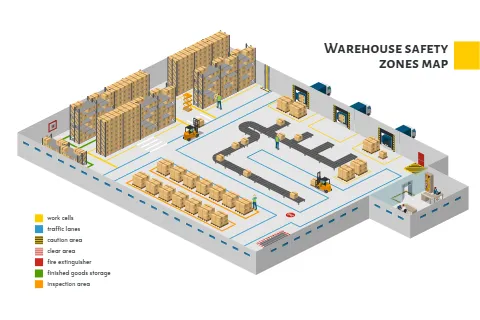Icograms Designer offers a range of benefits for professionals involved in warehouse marketing, planning, and optimization. Here's how it can help you:
- User-Friendly Interface: Icograms Designer features an intuitive and user-friendly interface, making it accessible for users with varying levels of design expertise. Its drag-and-drop functionality and easy-to-use tools allow you to create customized warehouse layouts efficiently.
- Comprehensive Icon Library: The tool offers an extensive library of warehouse-related icons, including shelving units, pallet racks, conveyor systems, forklifts, loading docks, and more. These icons enable you to accurately represent various warehouse elements and equipment in your layout designs.
- Customization Options: Icograms Designer allows you to customize your warehouse layouts to match your specific requirements. Adjust the dimensions, position, and orientation of icons to create an accurate representation of your warehouse space. Incorporate details such as aisle widths, storage areas, workstations, and safety markings to enhance the visual clarity of your layout.
Icograms Designer helps different professionals involved in warehouse planning and layout design:
- Marketing Managers: Create visually appealing diagrams to highlight your warehouse’s unique features for presentations or marketing materials.
- Logistics Professionals: Plan layouts that streamline the flow of goods, reduce handling times, and improve overall efficiency.
- Warehouse Managers: Visualize the best placement of storage systems, machinery, and workstations to maximize space and productivity.
- Supply Chain Experts: Design layouts that seamlessly integrate your warehouse into the broader supply chain for smoother operations.
Types of Warehouses that can be designed:
- Distribution Centers: Create layouts for distribution centers that showcase the placement of receiving and shipping areas, storage zones, cross-docking facilities, and order fulfillment areas. Optimize the flow of goods and streamline logistics operations for efficient distribution.
- E-commerce Warehouses: Design layouts for e-commerce warehouses that emphasize order picking and packing processes, inventory management systems, and packaging stations. Enhance the efficiency of order fulfillment and meet the demands of online retail.
- Cold Storage Facilities: Create layouts for cold storage warehouses, considering temperature-controlled zones, refrigeration systems, specialized racking for perishable goods, and areas for quality control and inventory management.
- Manufacturing Warehouses: Design layouts for manufacturing warehouses that integrate production lines, raw material storage, finished goods storage, quality control areas, and shipping zones. Optimize material flow and support efficient production processes.
- Third-Party Logistics (3PL) Warehouses: Create layouts for 3PL warehouses that accommodate multiple clients and diverse inventory types. Visualize the allocation of space, storage systems, and value-added services to effectively handle a variety of products.
Icograms Designer empowers marketing managers, logistics professionals, warehouse managers, and supply chain experts to create customized warehouse layouts that optimize space utilization and operational efficiency. By utilizing its user-friendly interface and extensive icon library, you can design layouts tailored to various types of warehouses, such as distribution centers, e-commerce facilities, cold storage warehouses, manufacturing warehouses, and 3PL warehouses. Streamline your warehouse planning process, enhance communication, and make informed decisions with Icograms Designer's powerful capabilities. Elevate your warehouse operations and drive productivity with visually appealing and functional warehouse layouts created with Icograms Designer.