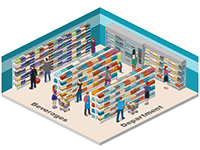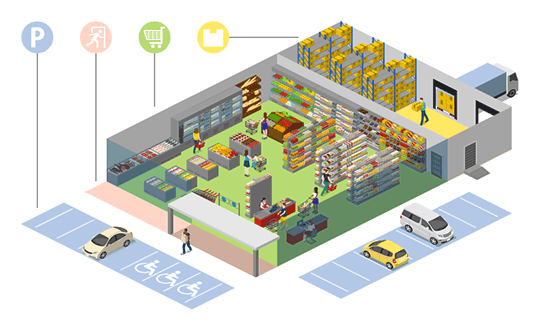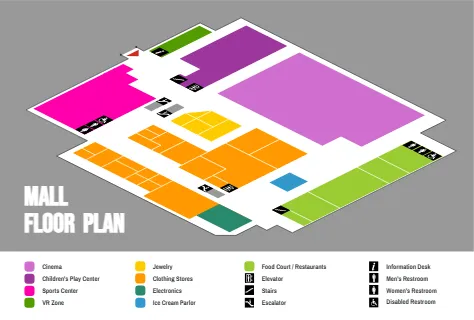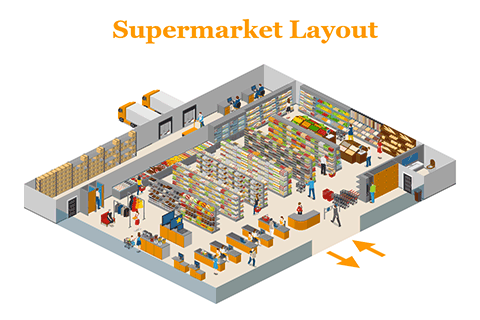Icograms Designer provides retailers and marketers with the tools they need to create visually engaging layouts that effectively showcase their supermarket or store environments. Here's how Icograms Designer can assist in designing captivating layouts:
- Comprehensive Icon Library: Icograms Designer offers an extensive library of retail-related icons, including shelving units, product displays, checkout counters, aisle markers, and more. These icons allow you to accurately represent the layout and organization of your supermarket or store, creating visuals that resonate with your target audience and convey professionalism.
- Customizable Design Options: Tailor your layouts to match your brand identity and marketing objectives. Icograms Designer provides flexible design options, allowing you to adjust colors, sizes, and arrangements to create layouts that reflect your unique retail aesthetics. This customization ensures a cohesive visual experience across all marketing materials.
- Optimize Product Placement: Use Icograms Designer to strategically showcase your product offerings within your supermarket or store layout. Highlight best-selling items, promotions, and new arrivals to capture customer attention and drive sales. Effective product placement can enhance the customer experience and encourage impulse purchases.
- Optimal Aisle Arrangements: Design aisle arrangements that facilitate easy navigation and maximize customer flow. Icograms Designer enables you to create layouts that consider factors such as aisle width, traffic flow, and product categorization. By optimizing aisle arrangements, you can create a pleasant shopping experience and increase customer satisfaction.
- Visualize Customer Flow: With Icograms Designer, you can visually represent the customer flow within your supermarket or store. Showcasing well-defined entrance and exit points, checkout areas, and clearly marked pathways can guide customers through the store and improve their overall shopping experience. Visualizing customer flow can also help you identify potential areas for improvement and enhance operational efficiency.
- Versatile Marketing Materials: Icograms Designer allows you to create supermarket or store layouts for a wide range of marketing materials. Whether it's for your website, social media posts, brochures, in-store signage, or advertisements, Icograms Designer enables you to produce consistent and visually impactful layouts across various platforms. Stand out from the competition and effectively promote your supermarket or store with compelling visuals.
It is easy to show almost any supermarket department:
Icograms Designer empowers retailers and marketers to design visually engaging supermarket or store layouts that enhance their marketing efforts. With an extensive icon library, customizable design options, and versatile applications, Icograms Designer simplifies the process of creating captivating visuals that showcase your product displays, aisle arrangements, and customer flow. Elevate your marketing materials, captivate your target audience, and optimize the shopping experience with the help of Icograms Designer. Experience the difference it can make in your retail marketing campaigns and drive success for your supermarket or store.