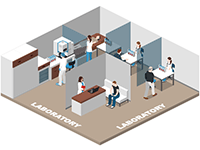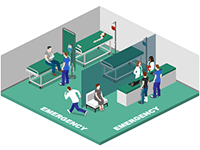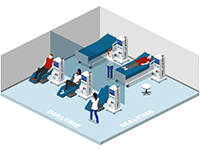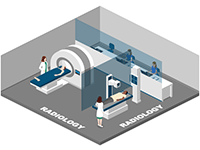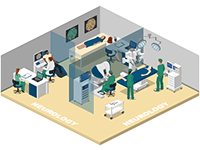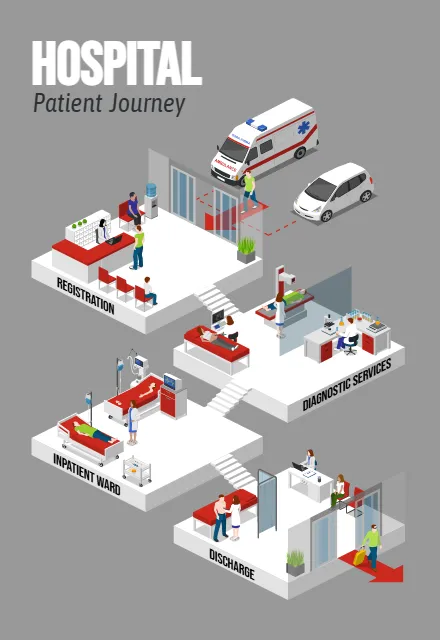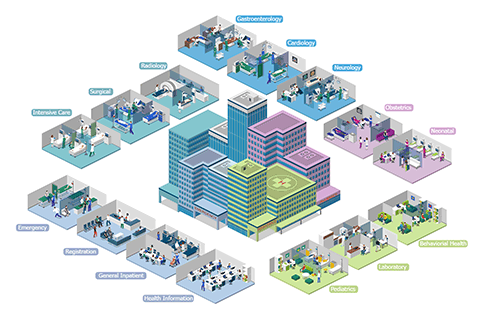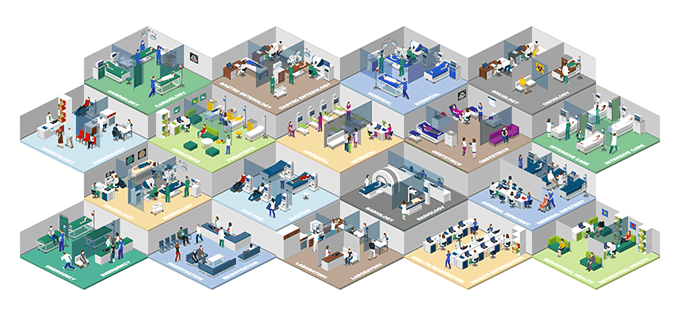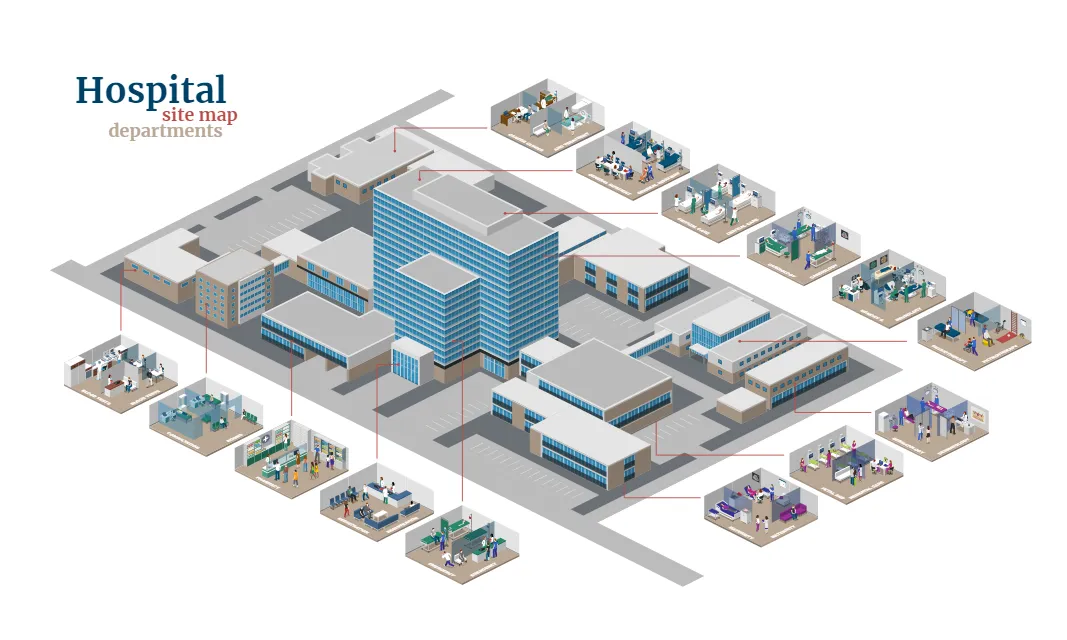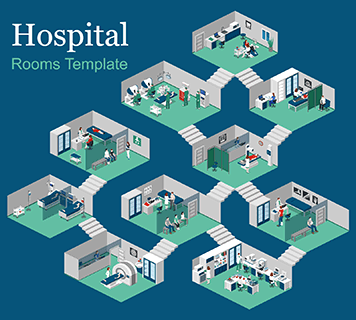Let’s see how this user-friendly design tool can help you showcase your hospital layout and highlight your departments in the best way possible:
- Comprehensive Icon Library: Icograms Designer includes a wide range of healthcare-related icons. You’ll find everything from patient beds and surgical suites to diagnostic rooms, waiting areas, and more. These icons help you accurately illustrate different hospital spaces and departments, making your visuals look professional and easy to understand.
- Customizable Design Options: Tailor your hospital floor plans to match your brand identity and marketing objectives. With Icograms Designer, you can customize colors, sizes, and layouts to create floor plans that align with your hospital's unique aesthetics. This flexibility ensures that your floor plans create a cohesive visual experience across all marketing materials.
- Showcase Department Functionality: You can use Icograms Designer to highlight what makes each department in your hospital unique. Whether it’s the emergency department, operating rooms, maternity ward, or ICU, you can illustrate the purpose and key features of each area. This helps patients and visitors quickly understand what your hospital offers.
- Engage and Educate Your Audience: Illustrations created with Icograms Designer are more than just pretty pictures. They’re tools that help explain important information, like patient flow or specialized services. They can also highlight advanced technologies or the quality of care your hospital provides. Engaging visuals like these grab attention and make information easier to understand.
- Versatile Marketing Materials: Icograms Designer allows you to create hospital department illustrations for a wide range of marketing materials. Whether it's for your website, brochures, patient information guides, or presentations, Icograms Designer enables you to produce consistent and visually impactful illustrations across various platforms. Stand out from the competition and effectively promote your hospital's departments with compelling visuals.
Icograms Designer is perfect for healthcare professionals and marketers who want to create clear, engaging, and informative visuals. With easy-to-use features, extensive icon and template libraries, and customization options, you can create visuals that showcase your hospital's functionality.